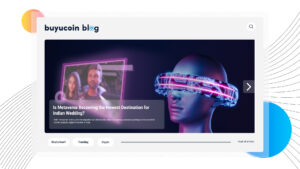Use the BuyUcoin coupon code: 50BDLT when signing up to receive Rs.50 free BDLT Token.
How to Get Free BDLT Token in India?
Step 1: To begin, go to the BuyUcoin Sign Up page at https://trade.buyucoin.com/signup.
Step 2: Enter your name, email address, password, and mobile number, then confirm your email address and mobile number with an OTP.
Step 3: Visit scratch card rewards section in the BuyUcoin Dashboars
Step 4: Now enter the coupon code 50BDLT and click on redeem.
Step 5: That’s it, you will instantly receive INR 50 worth of BDLT Tokens in your BuyUcoin wallet. Now follow the below steps to get more.
How to Complete Your KYC and Add Money in BuyUcoin to Claim Free BDLT Token
Complete KYC in BuyUcoin
As per the Indian jurisdiction KYC and AML is mandatory. For KYC processing you are required to share picture of your PAN Card, Aadhar card and a recent selfie. Your mobile number should be linked with Aadhar to authenticate your id verification via aadhar card.
Deposit Money Via UPI
You can add money in BuyUcoin through UPI. Go to your wallet and click on add money. Eneter your UPI Id and amount. Go to your UPI application and confirm the transactions to deposit the money.
Terms and Conditions
- Voucher codes can only be used during the campaign period(45 Days).
- Make your deposit within the offer peroid to sustain the rewards.
- Each voucher can only be used once by each user.
- Using multiple account registration to increase rewards or any other deceptive tactics will result in the immediate termination of all linked accounts.
- Coupons activated prior to the campaign’s start date will not be counted.