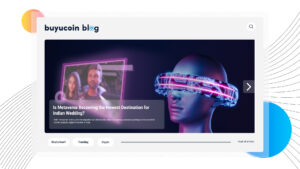Nowadays, it’s impossible to avoid the buzzword cryptocurrency. As the world changes in front of our eyes, so do the media, blogs, and even the world’s most powerful financial institutions. If your new company idea or startup is ready to launch, and you’d like to take advantage of the exciting new potential in the cryptocurrency world by creating your own coin. The very first question that comes to your mind is, how?
In spite of the fact that the Internet is awash with information, much of it is contradictory and strewn around, and some of it is difficult to understand due to heavy industry jargon. After reading this post, you will understand exactly how to create your own cryptocurrency token on TRON.
What is TRON?
The TRON protocol, which is primarily maintained by the TRON Foundation, distributes computing resources equally among TRX holders, using internal pricing mechanisms such as bandwidth and energy, among other things. A worldwide network of public nodes enables a decentralized virtual machine to run a program.
TRON is a sophisticated blockchain ecosystem created and developed by blockchain developers from all over the world. TRON ecosystem includes a variety of goods, such as public chains, wallet clients, decentralized apps (DAPPs), and so on. These products are inextricably linked, and their combined effect contributes to the overall stability of the ecosystem.
Benefits of the TRON token
- The elimination of commissions is the primary advantage of the TRC20 token over the TRC10. The TRC10 token prefers no commission.
- Each account is assigned a set amount of bandwidth. An ordinary account, for example, will be limited to 5000 MB of bandwidth. Each TRC20 transaction or trade-in will consume around 250 units of bandwidth.
- Similar to Bandwidth, the TRC20 will collect specific amounts of energy for executing transactions that have specified constraints. A certain quantity of energy is expended for each transaction. The energy level of the TRC20 tokens can be boosted further by freezing the account for 2 to 3 days. Despite these primary benefits, TRC20 tokens have a number of unique characteristics.
How to create a Tron token?
It is not difficult to create a Tron token. To begin, double-check that you have done the following:
- If you wish to build a TRC20 token, create an address using a smart contract. There is no requirement for a smart contract if you are using TRC10.
- Connect your wallet to the Tronscan platform (seen in the upper right corner). Make certain that your Tron coin is created on the Tron network.
- You must include further information on the token’s requirements, such as supply, demand, token value in relation to TRON, freeze and release times, and all other information about the smart contract address, white paper address, and so on.
Creating a Tron Tokens with TRC 10
- For creating tokens with Tron, use the browser extension, create a TRON wallet.
- Configure the environment to use the Shasta test net.
- Obtain some native token TRX for development.
- Install the TRON Web application.
- Connect your TRON wallet to the TRON Scan platform.
- Choose the type of TRON token you want to create and enter the TRC 10 token.
- Enter the token’s name, price ticker, total capitalization, the exchange rate to the native token TRX, circulation duration, maximum bandwidth consumption, token freeze, and total supply.
- Submit project information such as the smart contract address, various social media profile links, and the whitepaper address.
- Copy the token contract address to update the token information.
- Fill in all of the required information and save it to the system after clicking the submit button.
- The updated token information will appear in your wallet shortly.
- You can try to send a raw transaction to another user via the platform.
- It necessitates using a connected hardware wallet that can be signed in with the user’s private key.
- The transaction will include information such as the block number, hash, and value.
- Connect the TRC 10 token standard address to your TRON account.
Developers can build TRC 10 tokens on the TRON platform using programming languages like Java, C++, and Solidity. It is a secure and mintable token that can be used in decentralized markets. Availing of associating services simplifies users’ work by providing them with a simple and secure online storage facility. Also, it helps in reducing bandwidth consumption and offers faster downloads. TRC 10 tokens are digital tokens used in various industries like real estate, education, gaming, and aviation.
Creating TRON Tokens with TRC 20
- Install the TRON Link wallet’s Chrome plugin by clicking the Add to Chrome button in Google Chrome or Brave browsers.
- Configure the environment to use the Shasta testnet.
- Next step is creating token account to issue the tokens.
- Determine the name of the token, the symbol, and the total supply.
- Select the option to create a wallet.
- You must have at least 10 TRX in your account.
- The contract code includes information such as the token name, token symbol, and total supply.
- Install the TRC 20 contract using the TRON Scan tool.
- Compile the contract. Name, compiler version, and License after uploading the contract code.
- To deploy the contract using TRON Box, click the confirm button.
- The TRON Link signature dialogue box will appear on the screen, and the contract address will be recorded.
- Insert the tokens into the TRON Link. TRON Scan can also be used to access the contract’s homepage.
- After submitting details such as the contract address, contract name, compiler version, and License, the contract will be successfully validated.
- The information you enter must be consistent with the TRC 20 contract.
- A popup dialogue box will appear, requesting confirmation of token issuance.
- Click the confirm button and sign using the TRON Link popup.
- The token will be recorded successfully.
- TRON Scan should be used to register the token.
Install the TRON Web tool to integrate the token contract and begin token transfers.
The Procedure to Follow When Transferring Your TRC 20 Token
- Use Trust Note, a popular distributed ledger on the market.
- Change the genesis unit’s address from main net to testnet once it’s been installed.
- Constant.js can be found in the Trust Note token directory.
- Wait for the data synchronization process to begin. Depending on the speed of your network, it will take about 15 minutes.
- A matching wallet will be generated and saved in the Trust Note token directory in a file called address.json.
- Make a note of the address.
- Copy it and paste it into the Send to address input form.
- Make a file called _asset.js in the Trust Note token directory.
- When prompted for input, press the enter key.
- To enter your Token ID, open the testnet explorer and press the search button.
- Enter the number of units to be delivered to the specified address.
- You can view the results of the token transfer by opening the testnet explorer and entering the destination address into the search field before clicking the search button. The tokens will be transferred from your wallet shortly.
Conclusion
Finally, you have learned how to generate a TRC token, which is the most in-demand in the crypto market right now. So, now is the time to create your TRC20 or TRC 10 token and profit from your coin. Depending on your business requirements, you may also prefer different crypto token development services. Leaving away all of your arrogance, you might contact a professional TRON TRC20 token development business to supply you with the greatest service.
Token Used: TRON, TCX-INR, INR-TCX, TCX-USDT, USDT-TCX