Podcast: Embed
To do crypto trading hassle-free on the BuyUcoin Platform, you need to verify your Email. Email verification is a one-click process that can be completed in less than 10 sec. Yeah!!! it is that fast.
Video Guide
Step-By-Step Process For Email Verification
Follow the steps to verify your email and start your crypto journey with BuyUcoin
Step 1: Go to your BuyUcoin Profile
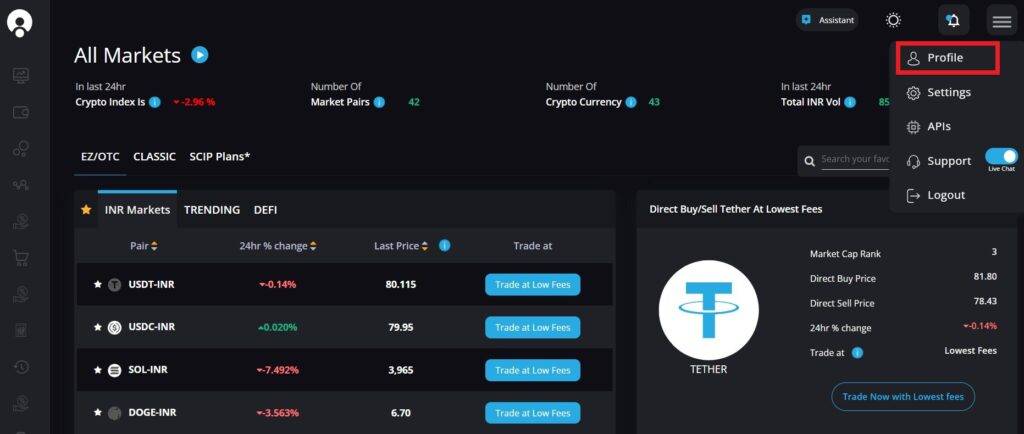
Step 2: Click on the “Verify My Email” link next to your Email
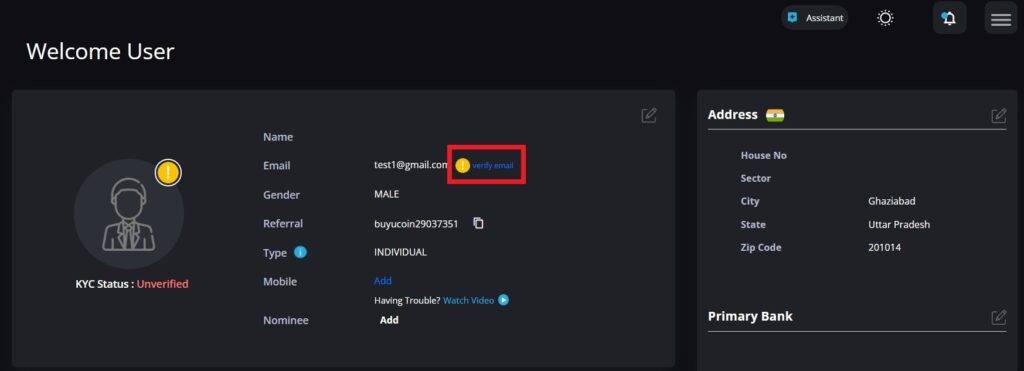
Step 3: Click on the “VERIFY” button to get a unique verification code on your registered email id
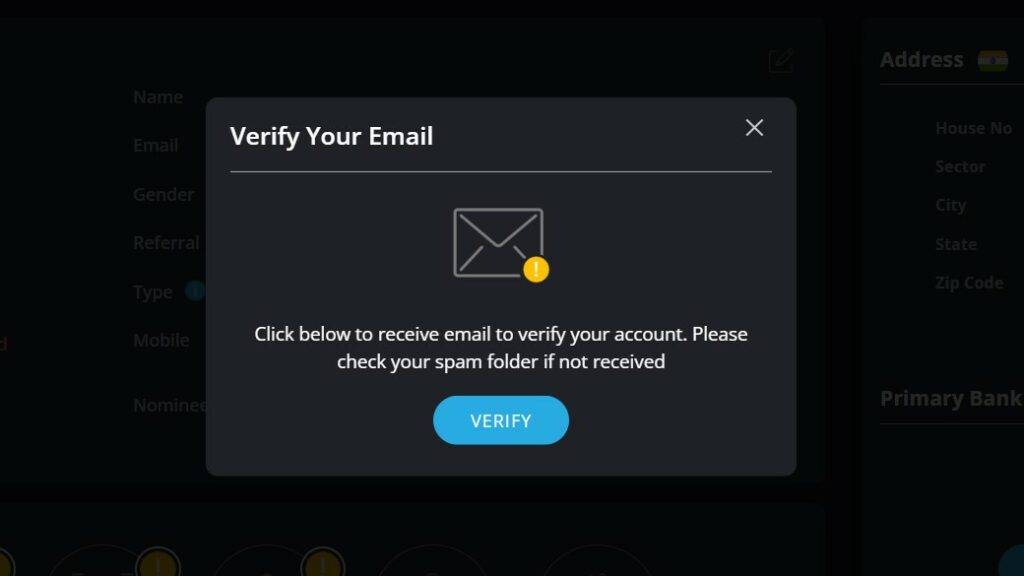
Step 4: Copy and Paste the unique verification code sent to your registered email id.
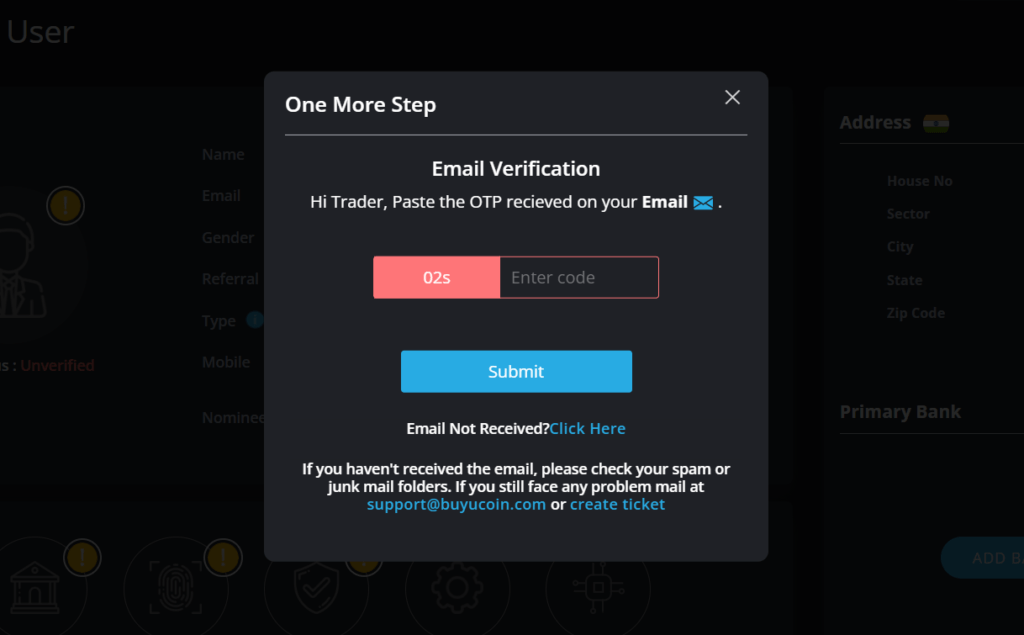
Step 5: Voila!!! your email is verified with BuyUcoin – Start Your Crypto Journey
Benefits of Email Verification with BuyUcoin
- Get Latest Crypto News and Price predictions for Bitcoin, Ethereum, and 150+ cryptocurrencies that can help you in your next crypto investment
- Get all your query solved related to trading or BuyUcoin
- Get the latest announcements related to offers, rewards, and airdrop to earn free crypto
- Instant OTP service for hassle-free crypto trading and maximum security
- Get Trading Tips and Tricks from Top Traders and market experts
Benefits of Cryptocurrency Trading in India In 2022
According to 2021 statistics, while bitcoin only returned 59.8 percent last year, the total market valuation of the crypto industry increased by 187.5 percent, with many of the leading cryptocurrencies generating four- and even five-digit percentage gains. According to Fsinsight research firm, by the end of 2022, Bitcoin might climb by about 500 percent and reach $200,000, while Ethereum could increase by 400 percent and reach $12,000 per unit.
- The volatility of cryptocurrencies helps you gain large profits
- Market hours for cryptocurrencies are 24 hours open
- Crypto Market allows you to earn from both rising and falling markets.
- Crypto transactions are simple, low-cost, and more secure
- No Wallet Charge in crypto
Frequently Asked Questions (FAQs)
What if the email verification link is not received?
In case you are not able to find it or missed it.
You may not be receiving a login OTP due to one of the following:1. The Buyucoin app is not updated to its latest version
2. If you are connected by a VPN.
3. Your mobile network is unstable and weak
Why Entered OTP is giving an error as “expired OTP”?
The OTP sent to your phone or registered email is valid only for 5 minutes.
Please enter the most recent OTP, or click on ‘Resend’ to receive a fresh OTP on your registered number or registered email.
Not receiving OTP?
Kindly connect with the BuyUcoin support team through email and chat after creating a Ticket at https://buyucoin.com/contact.
